Get your smartphone ready for the new year with our favourite apps of 2016.
We’ve become more and more reliant on the smartphones in our pockets over the last few years. Whether it’s to keep in touch with friends, get work done or to even just to watch our favourite show on the way to work, there’s an app for everything. It’s sometimes difficult to find out what the best apps are; sometimes they’re free, other times you have to pay a little bit for them. From new releases, to tried-and-true favourites, this roundup compiles our top picks, from creative tools to organisation and productivity kits. Note that this list isn’t ranked, with so many different functionalities of each app it’s impossible to fairly compare them against each other.

Waze
Free, available on Android and iPhone
Waze is the largest community-based traffic navigation app that joins drivers in your area to show real-time traffic and road info. It redirects you around traffic mid-trip, alerts you to construction, accidents, red-light camera and even police on your route. By joining Waze, you’ll be contributing traffic information to your local community, and you’ll also find the cheapest petrol prices around you, shared by others in the community.

Hopper
Free, available on Android and iPhone
Predicting when you should buy your airfare is always tricky, but with Hopper, it’s made the whole process much easier. Using data and analysis, it can tell you when the flights you want will be the cheapest, and if you’re willing to be flexible you could land yourself a great deal. If you’ve got specific dates in mind, select the flights you’re interested in and it will notify you every time the price changes, as well as giving you advice on when to book.

Awesome Note 2
$5.99, available on iPhone only
Of all the personal organisation apps available for creating notes and to-do lists on iTunes, Awesome Note is one of the most visually compelling. Letting users choose which colours, background images, fonts and icons they want to use in their notes, it’s also developed for simple and easier usability. With iCloud sync, voice recording and natural language processing, it’s well worth the price.

Slash Keyboard
Free, available on Android and iPhone
Switching between apps when sharing different media can be one of the most annoying things we deal with on our smartphones, but Slash Keyboard it has eliminated the fiddly process. Fast, and accurate, it allows you to search for nearly anything that’s on the web – GIFs, stickers, YouTube videos, and insert it into an email or text message, without once changing screens.

Acorns AU
Free, available on Android and iPhone
Acorns is an investment app that allows you to ‘round up’ purchases and invest the spare change into various portfolios. With a sleek and friendly design, Acorns links up with your bank account and credit card and it makes it easy to track your progress and investment options.

Evernote
Free, available on Android and iPhone
The key to Evernote’s success and popularity is that Evernote synchronises all your files by saving them to a cloud service, meaning anything you create or alter from your mobile device will be there when you log into any other version of the app. It’s flexibility means you can use it for practically anything, from keeping a daily diary to recording meetings.

Free, available on Android and iPhone
Pocket is one of the best ‘save-for-later’ apps available. It lets you save articles online from Facebook, Google or Twitter when you’re browsing so you can read them later when you’re offline, cutting out the need to bookmark, link share or copy and paste. Pocket organises the articles into a clean and uncluttered format that cuts out most of the ads for you too.

Wunderlist
Free, available on Android and iPhone
Wunderlist lets you create lists to help keep track of various tasks that you want or need to do. A versatile to-do list app, it’s great for basics like remembering to take out the bins but also tasks and deadlines for work. A natural language feature lets you enter simple due dates, such as “tomorrow,” or “tomorrow and every Saturday”. You can even collaborate with others; inviting and assigning them to any list or tasks – great for families who like to share chore or shopping lists.
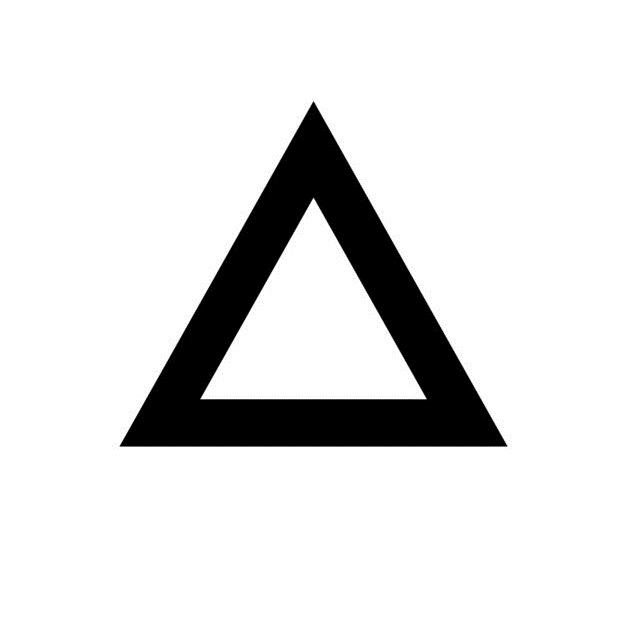
Prisma
Free, available on Android and iPhone
‘Turn amateur photos into elaborate works of art’ – so many apps claim to do the same, but non quite hit the spot like Prisma. Surprisingly simple to use, shoot or select your photo and then choose from 33 filters. Options include mosaic, goth, comic book. If you find the effects too harsh, you can slide your finger to soften the filter. You can even turn a 15-second video clip into a work of art. The only downfall is Prisma’s low-res output.
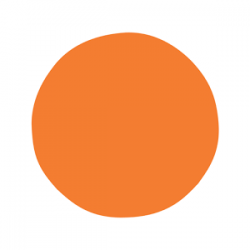
Headspace
Free*, available on Android and iPhone
Rather than a hippy placebo, Headspace is a straightforward teacher that aids you in learning the basics of breathing and visualisation that come with secular meditation. Perfect for those harbouring fears about meditation, it’s easy to use and understand, keeping you interested and coming back. The spoken-word exercises are designed to be used for around 10-minutes each day.
*Free to download, but after 10-day session it’ll cost just under $20 a month.

Periscope
Free, available on Android and iPhone
Persiscope allows you to look at everything, from the concert you’re at to a tutorial on how to change a tire. You can follow friends and publications, and tune in when they stream live as well. While you’re watching a live-stream you’re able to type questions and comments to interact with the person hosting the stream. Videos can also be archived to watched at a later time.

Snapchat
Free, available on Android and iPhone
Snapchat isn’t just for millennials anymore. With people of all ages using the app to keep up with what’s happening, it’s not just for individuals either. There are numerous brands and companies on Snapchat too, using it as a marketing and engagement tool, making it easier for their consumers to keep up to date and feel a part of a community.

WolframAlpha
$4.18 on Android, $4.49 on iPhone
A math and science version of Wikipedia, WolframAlpha is a knowledge engine that can tell you virtually anything from basic algebra, physics and engineering to the deepest questions of the universe. Listing the features of this app is difficult as it really does everything; it can plot graphs, do calculations, act as a music database, stock tracker. You name it, chances are it does it.


