From work to weddings, where the COVID-19 pandemic has torn us apart physically, video-calling software has been bringing us together virtually.
Whether you’re catching up with people you’d usually see in person or using some of your new-found extra time to get in contact with friends and family far away, it’s thanks to these platforms that we can stay as connected as ever, if not even more so.
That doesn’t mean it’s always easy to know where to start. From Zoom to Skype, there are so many platforms on offer with such similar products, it can be hard to know how they differ. Plus, there are so many reasons we might be logging on. Just because a platform is perfect for Sunday night drinks with a friend, it’s not necessarily the right choice for a large work meeting on Monday morning.
Not to fear, we’ve done all the hard work to compile a handy list of the nine best video-conference platforms, and the occasions to use them. Read on to discover the best video-call software for you.
For Unscheduled Hangouts: Houseparty
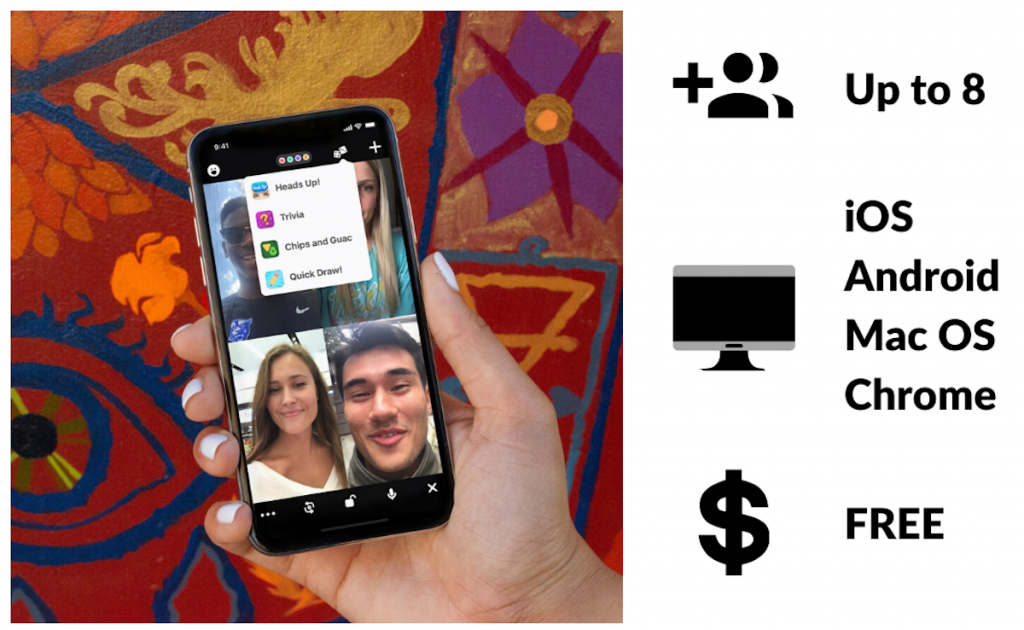
Houseparty App & Features. Image supplied.
As the COVID-19 pandemic and its accompanying measures began to take hold, the app Houseparty really came into its own. On this app, you don’t need to plan calls or create meeting rooms. Add your closest friends and then it’s so simple to use. Just open the app (or ‘enter the house’) and all your friends will get a notification that you’re online and available. If there’s someone in particular you want to speak to, you can send them a ‘virtual wave’ which will notify them that you’re about for a chat. Plus, once they join you, you can play lots of games, from Trivia to Heads Up!, right there on the app. This is the perfect platform for when you don’t have any catch-ups planned but you want to get in touch.
For Tech-Wary Family: Whereby

Video Call and Whereby Features. Image purchased.
Perhaps you need to call some older family members, or perhaps a friend who’s not too tech-savvy. That’s where Whereby comes in. The primary user will need an account, with which they create a room. All they then need to do is send the room link to whoever they would like to invite to the call. No log-ins, no accounts and no downloads needed for anybody else. Simply click the link and chat. It will work on pretty much every up-to-date browser and operating system. Rooms can be private to ensure that no-one can enter the chat without approval from the primary caller. Whereby also offers easy-to-use screen-sharing and video recording.
For Large Groups: Zoom
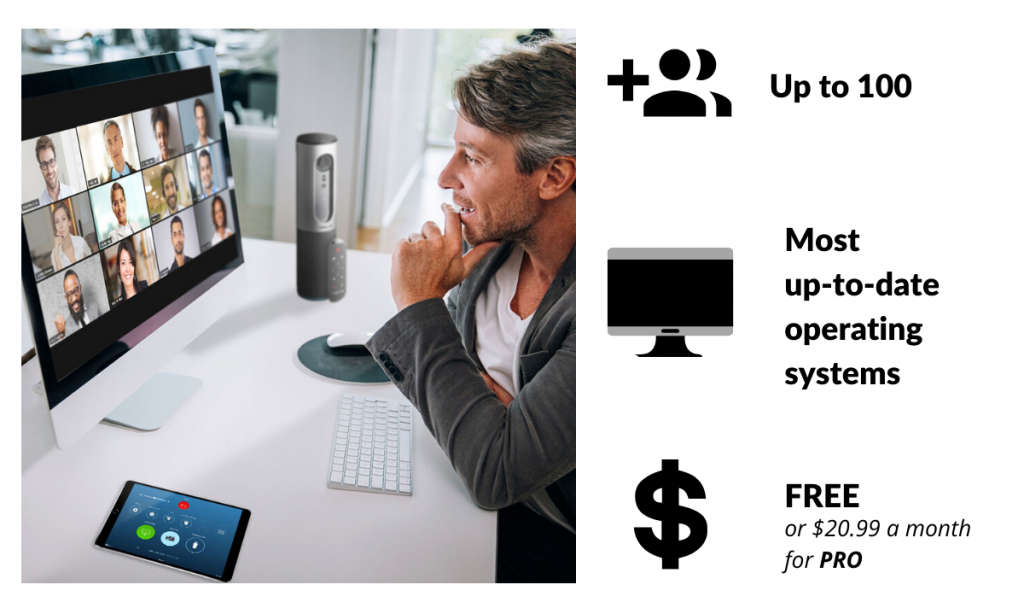
Zoom conference call and features. Image supplied.
Zoom is undoubtedly the most talked-about video conferencing platform of the moment – and for good reason. It’s easy to use and very reliable, plus there’s the added fun of being able to change your background. In fact, Tourism Australia just released some iconic Aussie images for you to use. But where Zoom really comes into its own is when hosting large group calls. On the free plan, you can host up to 100 participants, although with a 40-minute limit, but unlimited is available for just $20.99 a month. Plus, it also allows for simultaneous screen-share. This is the one to use for that massive family get together.
For Gamers: Discord
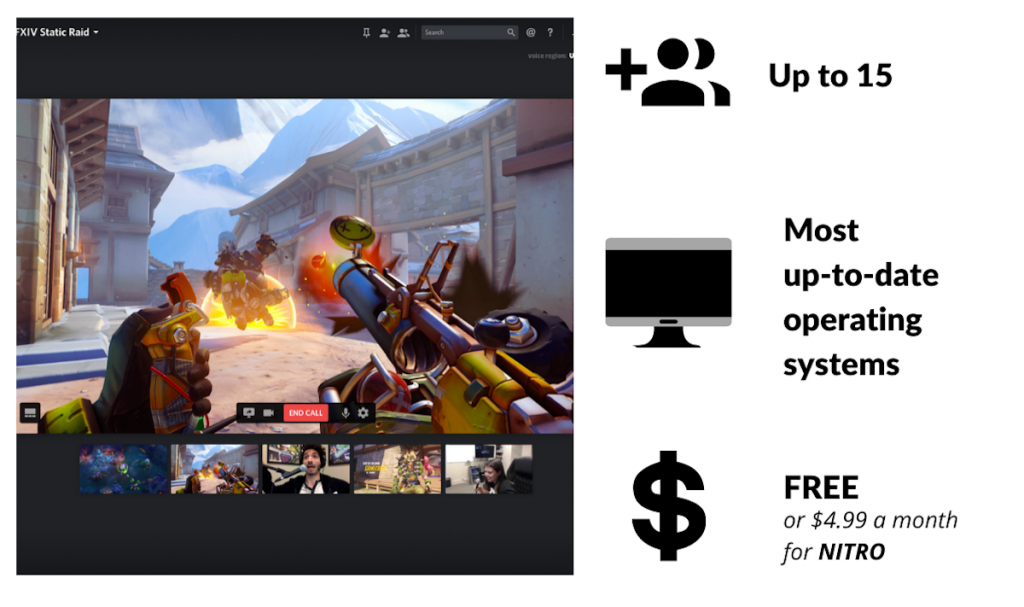
Discord Screenshot and Features. Image Supplied.
If there’s one video call app for gamers, then Discord is it. It’s an all-in-one communication app designed around gaming, with organised channels where you can share videos, texts and more without clogging up the group chat. Communities can literally become as big as you want them, meaning many organisations, clubs and societies use this as their communication platform of choice. That’s not to mention HD screen-sharing which is super intuitive to use. If social-distancing has got you into Fortnite or other online multiplayer games, then this is the perfect way to play with your friends.
For Small Calls and One-On-Ones
If you’re just calling one or two people, it’s often best just to meet them on the platform where you already contact. If you text over iMessage, try Facetime. If you’re Facebook friends already, then you can use the Messenger app. The great thing about having so many video-conferencing apps to choose from is that you’re likely to already be using one and we’re all for that. Minimal administration and maximum gossip! If you’re a little unsure of whether your usual platform allows video calls, or what the details are, scroll down.

Image Purchased.
Facebook Messenger
Perfect for catching up with Facebook friends or connecting with the group chat, Messenger video calls are super easy to use, and allow you to still use the messaging feature to send through links and images.
Devices: Chrome, Opera, Microsoft Edge or in the Messenger App (iOS and Android).
People: Up to 50.
$: Free

Image Purchased.
Google Duo
A go-to for Android Users, Google Duo uses end-to-end encryption to ensure the privacy on your calls, plus it uses a light version of streaming, so it’s perfect for anyone who has slightly shaky internet connection.
Devices: Android, iOS, Most Browsers.
People: Up to 12.
$: Free

Image Purchased
Facetime
Apple-users will be no stranger to their in built video call service, Facetime. If you already iMessage your friend, then this is a no-brainer and so intuitive to use. The main shortcoming however is that it is an Apple exclusive, so not great for larger groups where it is less likely that everyone will be on their products.
Devices: iOS and Mac OS
People: Up to 32.
$: Free
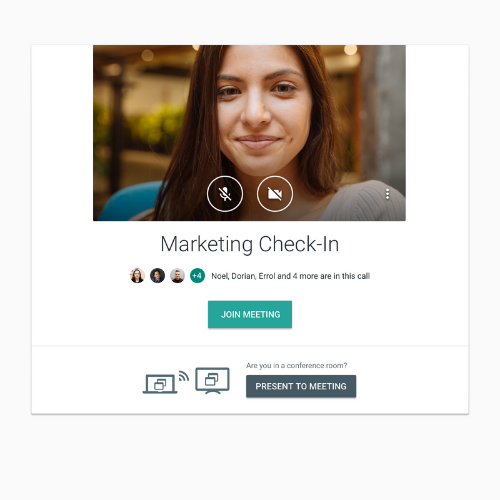
Image supplied.
Google Meet
One of the most popular email services around, Gmail also hosts an easy-to-use platform for their user. It’s available through Hangouts and has an extra bonus in offering easy calendar integration. If you use Google Calendar, you can invite and meet people for the call right on the Calendar.
Devices: Most up-to-date browsers
People: Up to 100.
$: Free for G Suite Users.

Image purchased.
Probably one of the least helpful video call platforms, Instagram also offers a video call feature so if you’re a serial scroller, this might be the one for you. It only allows for four participants, and is limited to phone-only use, so get used to the small screen! However, it does allow you to scroll your feed while you chat, so if you have some tea to spill, this might be the platform for it.
Devices: iOS and Android
People: up to 4.
$: Free
Want to discover more about making the most of tech? Find out about the 8 ways that technology is improving your health, or learn about the latest fitness gadget from Under Armour.


